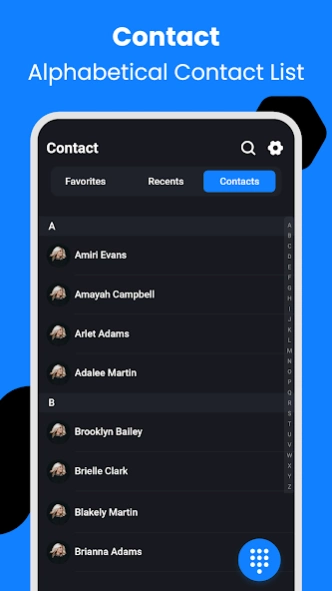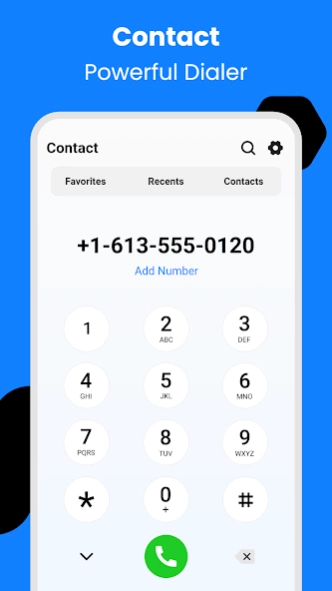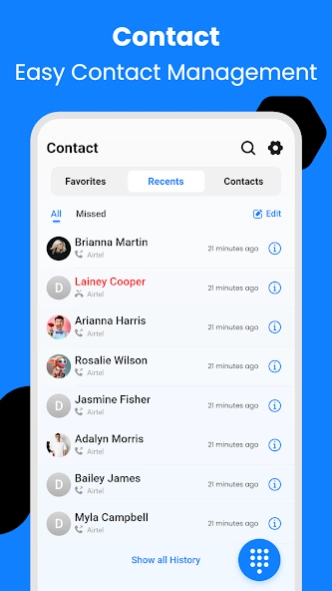Contacts - Phone Calls 1.0.8
Free Version
Publisher Description
Contacts - Phone Calls - Phone Calls with ios dialer and contacts to manage contacts dial list
My Contacts app is simple way to find the contacts from app and call it. You can also manage call history in this app like to miscall, incoming call, outgoing call. Contacts app manage your contacts book, You can easily to search name by number from contact list.
Contacts app is phone dialer app also known as phone calls to call any one from contacts list and if its not available in contacts list then you can type number using dial pad and call it.
This app easily organized all your personal contacts. You can add contacts as a favourite so you don't need to search everytime and easily to call from favourite list and save your time.
You will never miss phone calls because Color flash light (call flash blink) works when phone call is coming, so that you will never miss any important call even if the phone is muted or the color screen is down. Your phone calls will stand out with unique styles and personalized themes to let you enjoy every call.
You can customizes your incoming calls screen with many caller screen themes and LED flashlight alert (call alert) for Free by using this call screen changer.
Smart Contacts app has a dark mode option so you can optimize battery life. Everyone wants the slide to answer button like ios screen. This contacts app providing this slide to answer button screen when call comes.
Features:
- View and edit your contacts in one place
- Beautiful dialer to call and add new contacts
- Call announcer by name
- Flash light blinking when calling
- Quickly find the contacts you need
- Easily to manage phone call using contacts app
- Manage contacts Like add, edit, view, delete & block
- Easily contact your friends on social networks
- Unwanted contact delete also block contacts
- Contact transfer your contacts as text or vCard.
- Easily block the spam calls
- messages without internet access
- Quickly add your favorite contacts
- Creating shortcuts of any contact on the home screen
- Fast T9 search in your recent calls and contacts
- Make a call on T9 dialer
- Search people and phone numbers on T9 Dialer
- Add to merge call during calling
- Show call history of a contact (by phone number or phone name)
- LONG CLICK FOR FAST ACTION: copy contact information, copy phone number or phone name, call, message, block and unblock contact.
- Edit number before call
- Ios calling theme
- Ios 15 call screen
- Customize your phone dialer screen
Disclaimer:- I have used Call Log permission (READ_CALL_LOG, WRITE _CALL_LOG) in app because my app work as a default phone handler
About Contacts - Phone Calls
Contacts - Phone Calls is a free app for Android published in the Telephony list of apps, part of Communications.
The company that develops Contacts - Phone Calls is GreenPalm Apps. The latest version released by its developer is 1.0.8.
To install Contacts - Phone Calls on your Android device, just click the green Continue To App button above to start the installation process. The app is listed on our website since 2024-04-10 and was downloaded 0 times. We have already checked if the download link is safe, however for your own protection we recommend that you scan the downloaded app with your antivirus. Your antivirus may detect the Contacts - Phone Calls as malware as malware if the download link to com.icontact.icalldialerpad.phonecall is broken.
How to install Contacts - Phone Calls on your Android device:
- Click on the Continue To App button on our website. This will redirect you to Google Play.
- Once the Contacts - Phone Calls is shown in the Google Play listing of your Android device, you can start its download and installation. Tap on the Install button located below the search bar and to the right of the app icon.
- A pop-up window with the permissions required by Contacts - Phone Calls will be shown. Click on Accept to continue the process.
- Contacts - Phone Calls will be downloaded onto your device, displaying a progress. Once the download completes, the installation will start and you'll get a notification after the installation is finished.